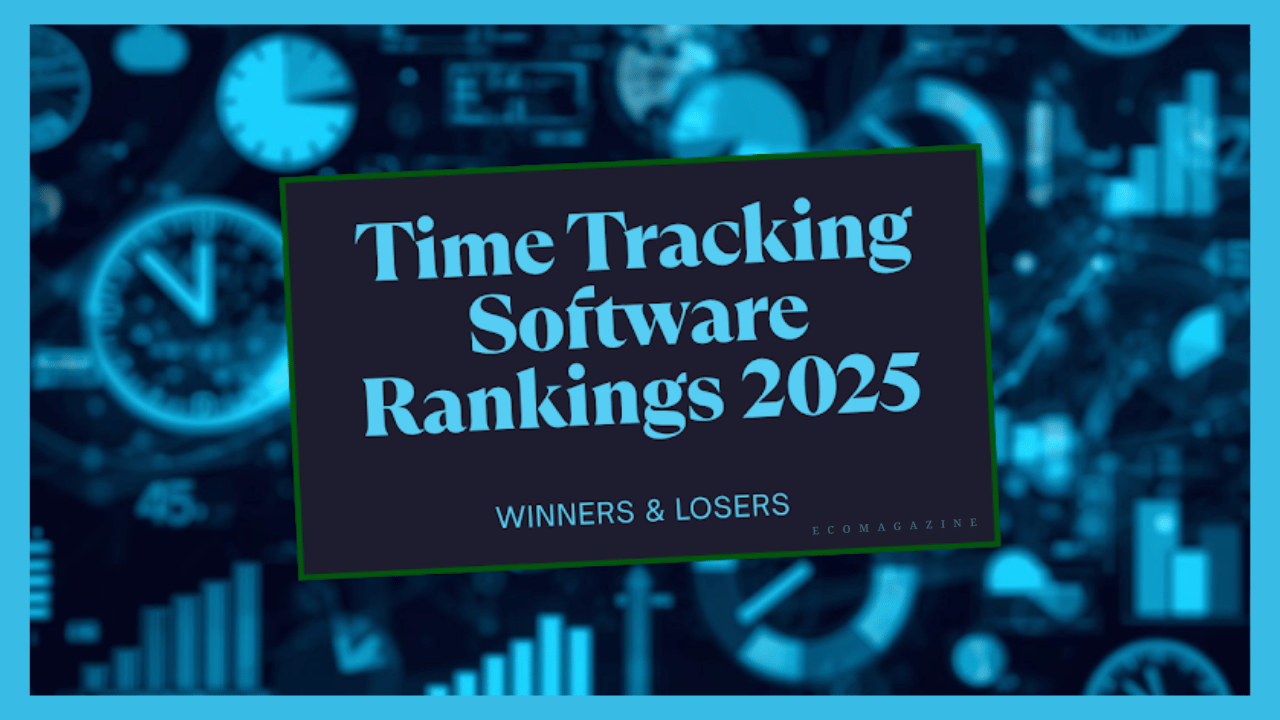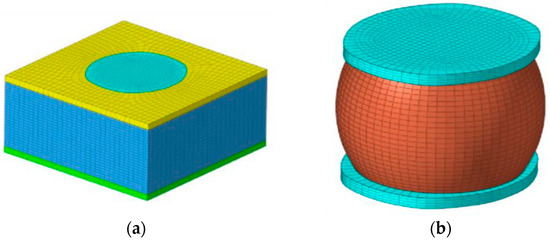With over 2 million malwares created daily, it calls for being vigilant with your computer’s security.
The first step to protect yourself from malware attacks is to understand the various types of malware and how they attack your computer. Next, you should find out ways of staying in the safe zone.

The recommended ways to curb malware includeinstalling anti-malware, browsing as an admin, updating operating systems, using secure networks, and keeping up to date with new tricks of hacking.
What is more? Find out below.
What You Should Know about Malware
Simply put, malicious software is an application intended to harm your computer. They are created by software developers who have ill motives. They take many forms.
Their main differences resultfrom how they work on filesystems and the intended mission of the hacker. Trojans mimic and hide in your files. Hence, they trick you into downloading them.
Viruses hide in your files and only start operating when your files undertake anaction. Worms, on the other hand, start to express themselves as soon as they get access to your storage. They force your files to take unwanted actions.
Adware is annoying pop-ups that are embedded in advertisements. Spyware is malware intended to monitor your actions. Lastly, ransomware is a software intended to take control of your computer until you pay a certain amount of money.
Malware affects your files in various ways. They encrypt, steal as well as deleting your sensitive information.
They track and expose your activities, force you to give (freely) your hard-earned money to hackers as well as alter the alignment and functioning of your computer system. Here is how to remain safe from malware:
6 Proven Ways to Protect Your Computer from Malware
-
Install an Antivirus or Anti-Spyware
An antivirus is a software that monitors the interaction of your computer with other software. It shields your file system from external attacks. Anti-spyware tracks your files to ensure no foreign software logs your daily activities.
Besides, most antivirus providers back up your files in a cloud server. That is why you should choose the best malware programs since not all providers offer the same benefits.
In case of a malware attack, the backups will help you regain the intended structure of your files.
-
Browse with Administrative Privileges
Hackers exploit weaknesses within your computer system. One of the easiest paths is the faults in non-admin usage.
To curb the situation, always install apps as an administrator. More importantly, log into your computer as an admin before undertaking any confidential missions.
-
Secure Your Authentication
Have strong password systems. For example, when creating a user account on your personal computer, ensure the password is long enough to make guessing difficult. It should contain unique characters, letters, and numbers.
-
Update Your Software
Malware takes many forms and its manufacturers update them regularly. Although many anti-malware companies strive to block the known forms of malware, new or updated malware sometimes find their way into the secured system.
To curb the situation, antivirus and software firms are vigilant in the latest hacking tricks to remain competitive and secure. Therefore, you should update your software frequently. Check your operating system for updates and install them.
The frequency of updates depends on your operating system. For instance, most Linux distributions require daily updates whereas Windows need weekly or monthly updates.
You should also update the browsers. For example, install new versions from Google Playstore, Appstore, or Microsoft Store. Additionally, update the plug-ins to restore their strength to fighting malware.
-
Browse over Secure Networks
Most malware access your computer over unprotected networks. These may be public Wi-Fi or networks with weak encryption systems.
Where possible, don’t sign in to public networks whose authorities and missions are unclear to you. Better still, use private networks. These may be hotspots, private Wi-Fi, or Ethernet connections.
-
Get Education on the Latest Hacking Tricks
Apart from installing updates, you should educate yourself, your staff, or your family on the trending ways of spreading malware.
Getting new ways of how viruses can access your files helps you to know the right time and type of antivirus to install or update. Training your close relatives and staff helps to collectively protect a shared system.
Fast Forward
Malicious Software takes many forms. The forms keep changing. Protecting your computer in a dynamic malware environment may be a daunting task.
However, reading this article should equip you with the skills to stay technologically secure and happier in the long run.